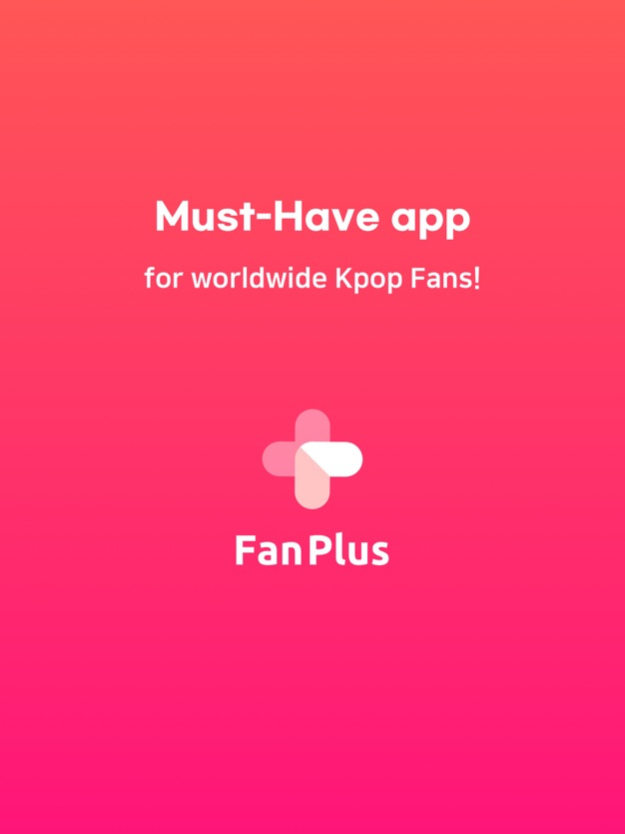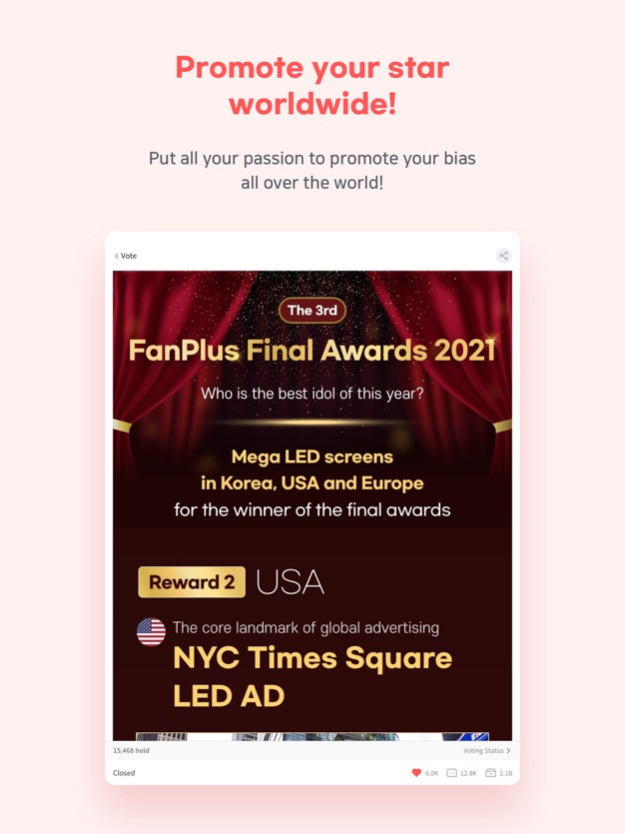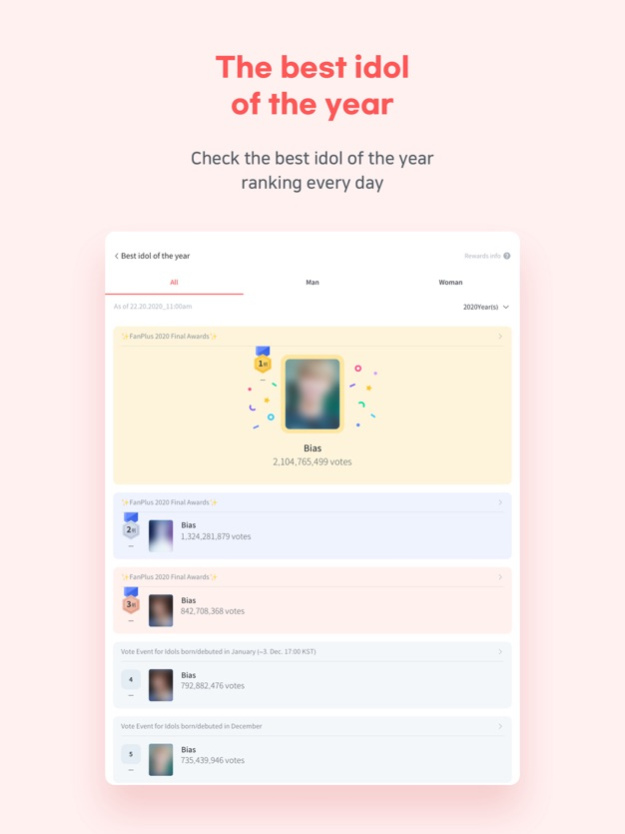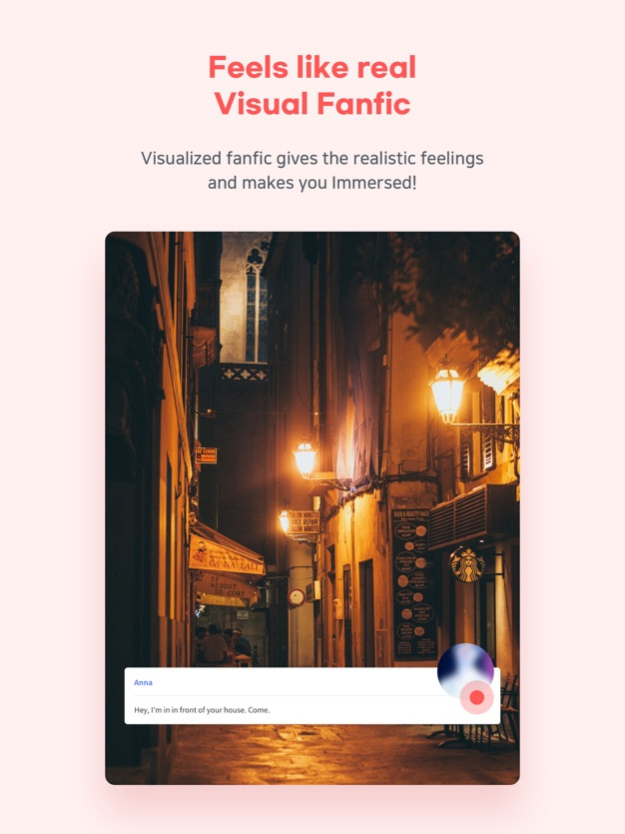FanPlus 1.28.8
Continue to app
Free Version
Publisher Description
Usability improved and bug fixed
VOTE and promote your bias to the world
- Vote for your favorite idols and give them reward AD all over the world
- All voting tickets are provided free-of-charge
- FanPlus offers rewards for all the stars who attained certain goals during the vote
Have fun with global fan-friends
- Real-time CHAT with other fan friends gives you special fandom friendship on FanPlus
- Share your story or discuss any topic with other fans on BOARD
Show your passion for your bias
- vote and get VOTE CERTIFICATE
- More active, more BADGES
- CERTIFICATE and BADGES will show other fans how active stan you are!
Check to see all about my bias on HD PHOTO
- Enjoy high resolution photo card of your bias categorized by fashion, hairstyle, or schedules
feels real! VISUAL FANFIC
- We present a new type of fan fiction that stories are carried out with scenes consisting of backgrounds, characters, and dialogues.
※ Visual fanfic is a virtual novel written by users with their imagination, not real stories.
[Contact]
E-mail : cs@fanplus.co.kr
Twitter : @fanplus_app
Instagram : @fanplus_global
Apr 18, 2024
Version 1.28.8
Usability improved and bug fixed
About FanPlus
FanPlus is a free app for iOS published in the Recreation list of apps, part of Home & Hobby.
The company that develops FanPlus is PhotoCard. The latest version released by its developer is 1.28.8.
To install FanPlus on your iOS device, just click the green Continue To App button above to start the installation process. The app is listed on our website since 2024-04-18 and was downloaded 13 times. We have already checked if the download link is safe, however for your own protection we recommend that you scan the downloaded app with your antivirus. Your antivirus may detect the FanPlus as malware if the download link is broken.
How to install FanPlus on your iOS device:
- Click on the Continue To App button on our website. This will redirect you to the App Store.
- Once the FanPlus is shown in the iTunes listing of your iOS device, you can start its download and installation. Tap on the GET button to the right of the app to start downloading it.
- If you are not logged-in the iOS appstore app, you'll be prompted for your your Apple ID and/or password.
- After FanPlus is downloaded, you'll see an INSTALL button to the right. Tap on it to start the actual installation of the iOS app.
- Once installation is finished you can tap on the OPEN button to start it. Its icon will also be added to your device home screen.